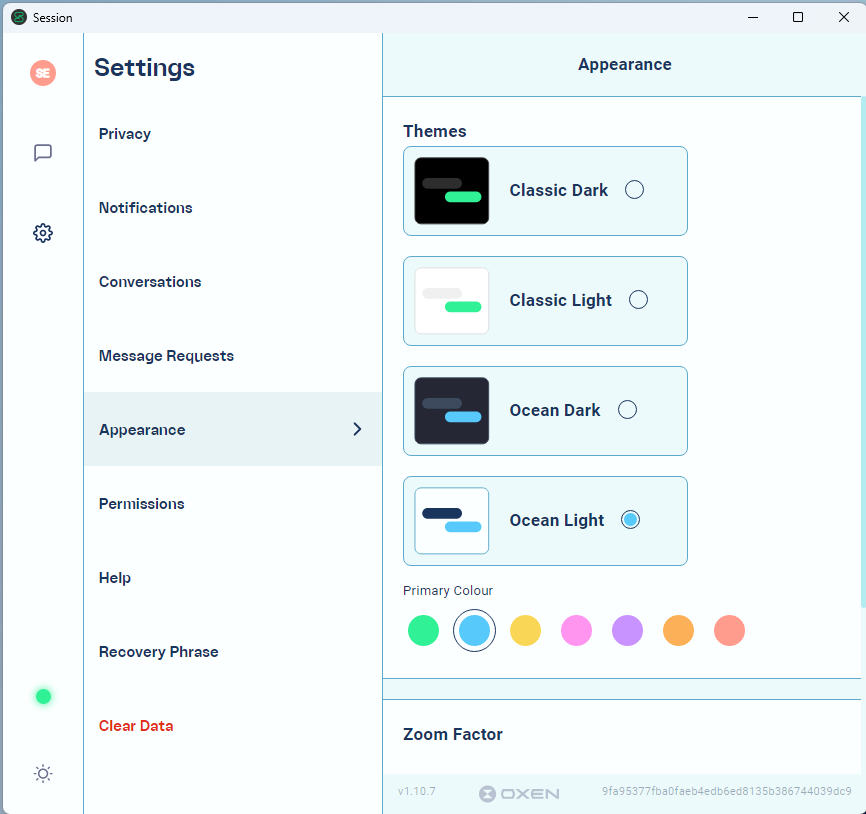Video version of this guide is available at YouTube.
- Download and install F-Droid version of Session from F-Droid App Store. If you don’t have the F-Droid App Store, go to f-droid.org and download and install the F-Droid APK file.
- Download and install the Official Version of Session from Aurora Store (de-Googled phone) or Google Play store (normal spy phone), or get the APK file from getsession.org
- Open each one of them and create or restore Session IDs.
- To make it easier to recognize which version is which, change the Appearance of one of them to a different color scheme.
- Start sending messages!

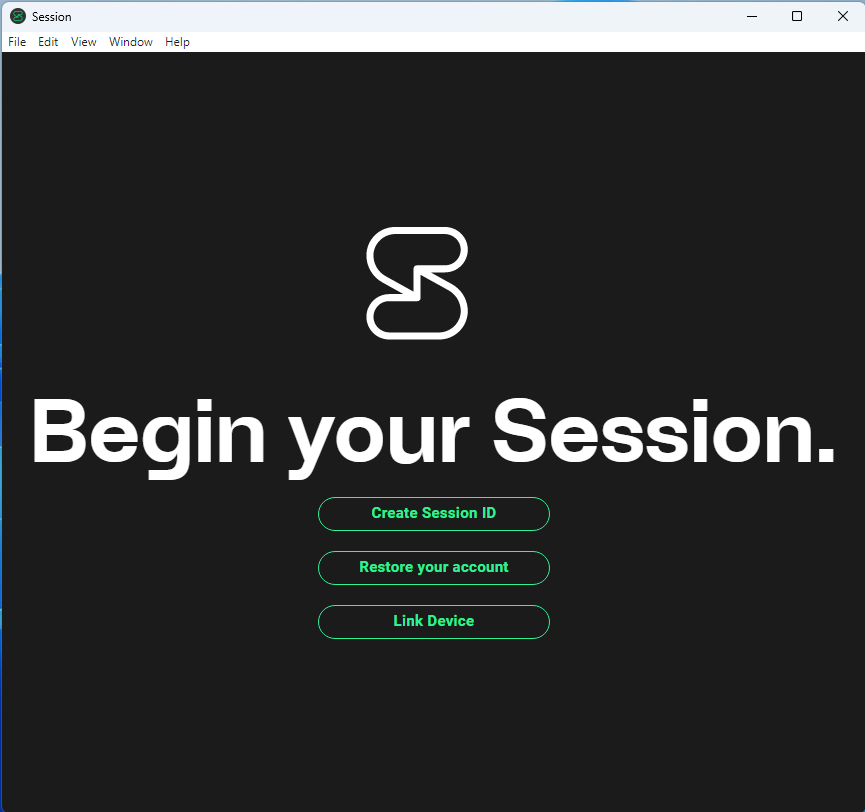
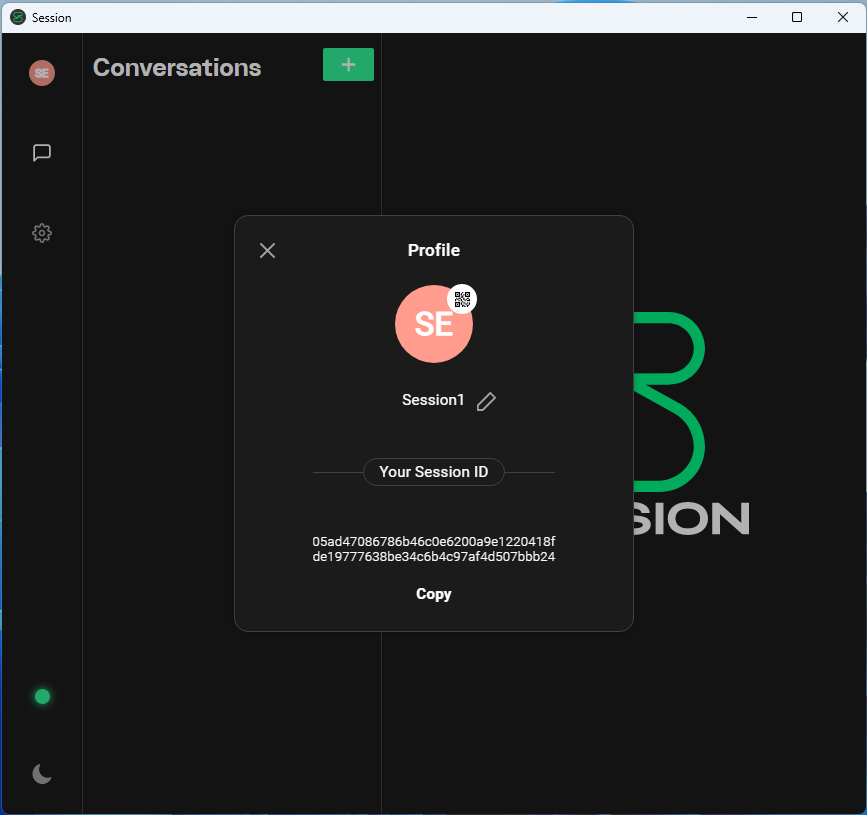
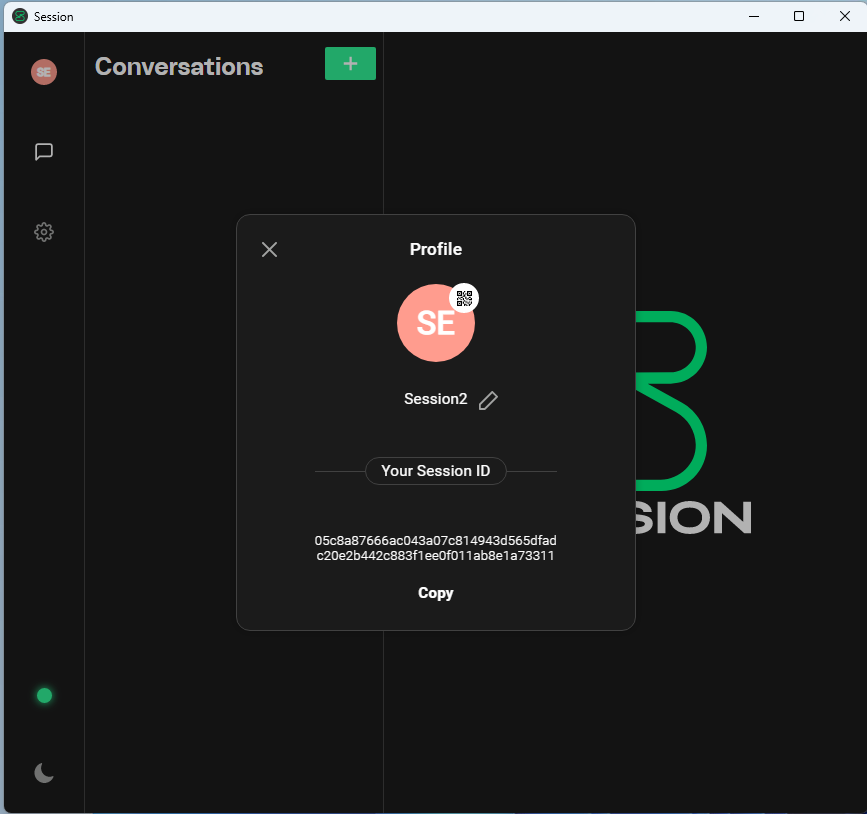 Change Appearance to another theme to make it easier to differentiate the two accounts
Change Appearance to another theme to make it easier to differentiate the two accounts